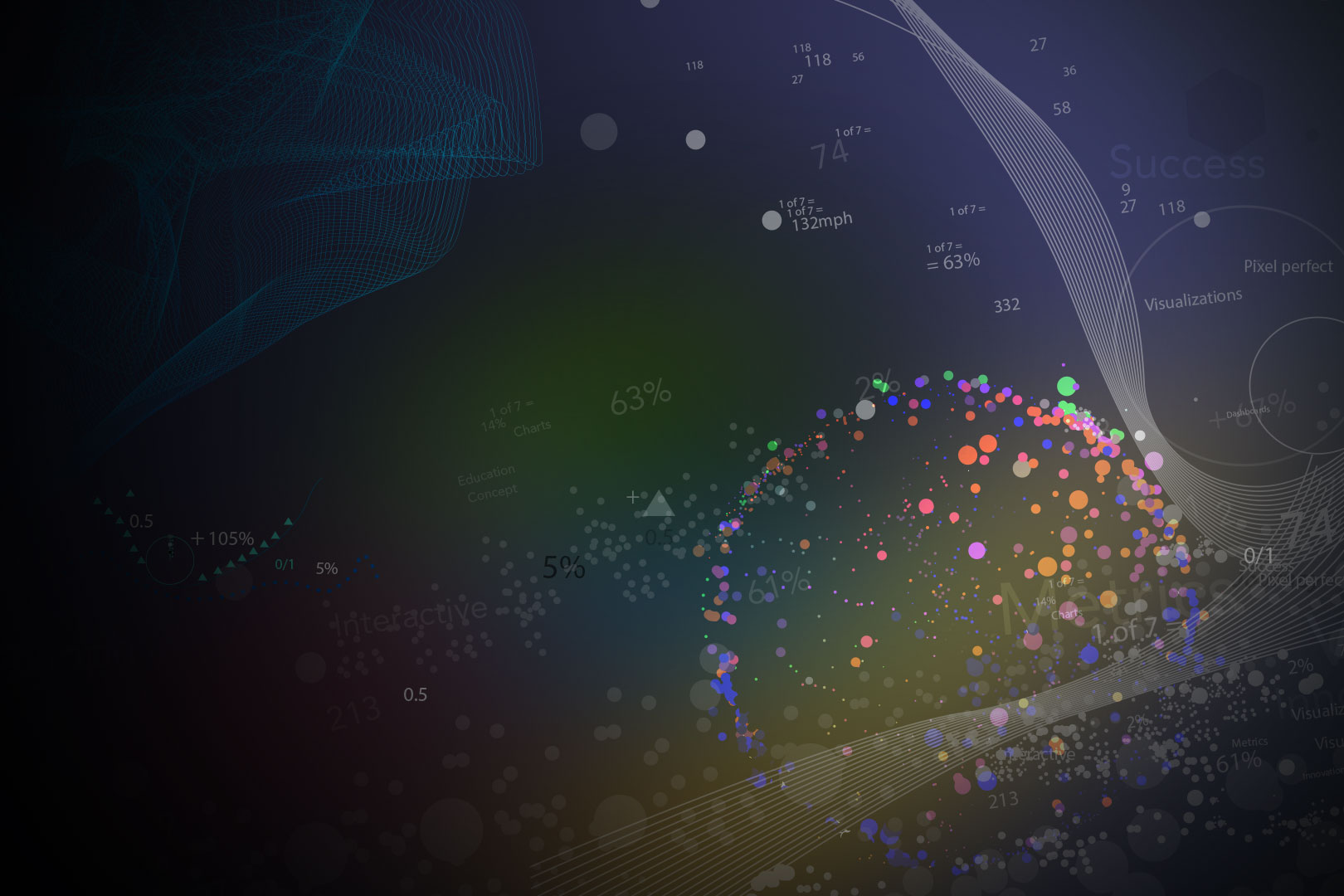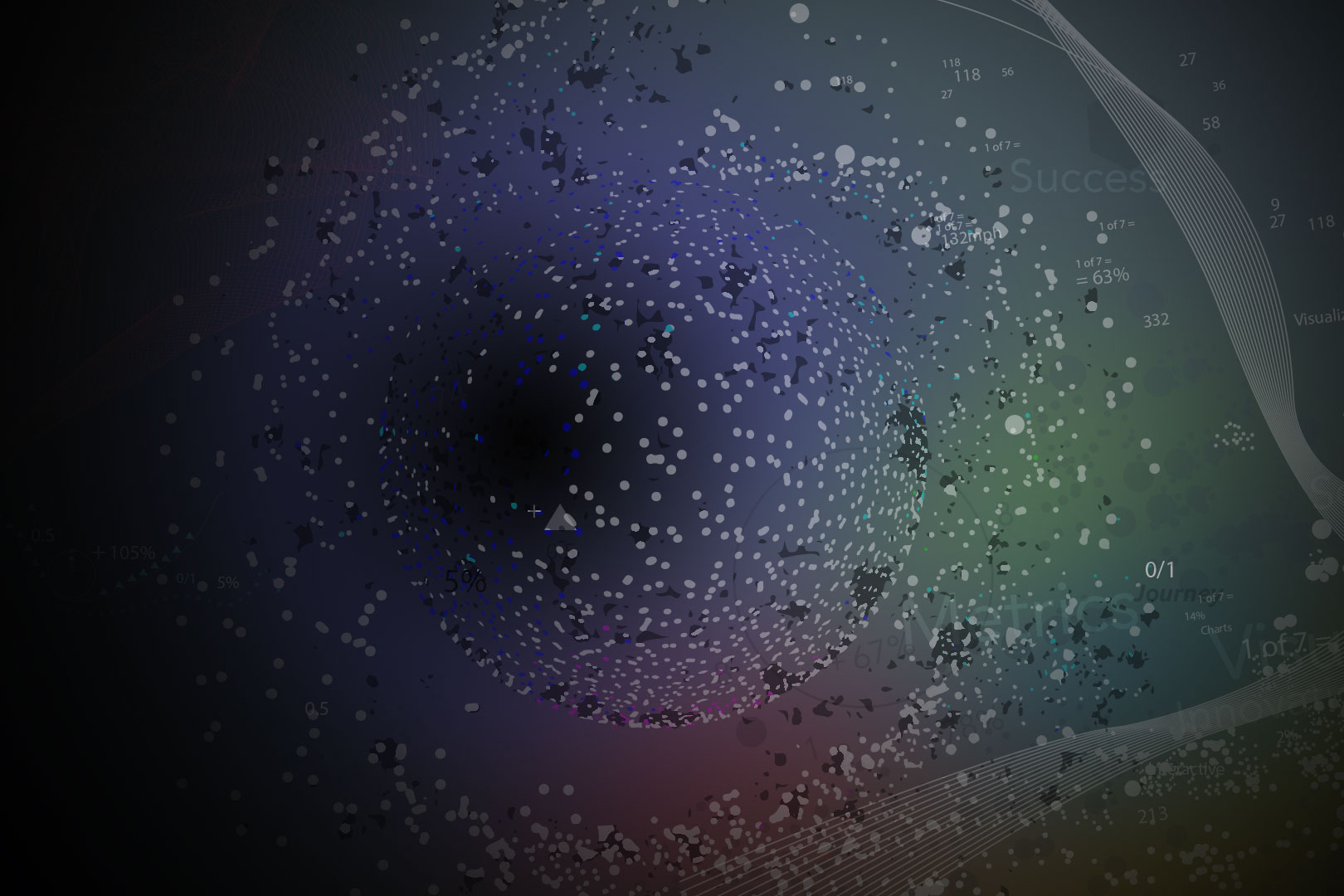Case Study: Creating Responsive Prototypes Using Bootstrap and UI Components at SADA Systems
Role: Front End UI/UX Design
Company: SADA Inc.
Duration: June 2018 - November 2020
Scope: At SADA Systems, we were tasked with designing and developing responsive prototypes, wireframes, and mockups for a diverse range of clients. The goal was to create intuitive, user-friendly web interfaces optimized for both desktop and mobile platforms. Leveraging Bootstrap and UI components, we ensured a cohesive design system and rapid prototyping for efficiency and scalability.
Technologies Used: Photoshop, Bootstrap, HTML5, CSS3, JavaScript, jQuery, A/B testing, Backend Development